# Event Notification Subscription API Profile - v3.1.11
# Overview
The Event Notification Subscription API Profile describes the flows and common functionality for the Event Notification Subscription API, which allows a TPPs to:
- Register an event subscription with an ASPSP to subscribe to event notifications.
- A subscription can enable real time event notifications via a HTTP callback from the ASPSP, and aggregated polling by the TPP.
- Specify a list of event types to be notified on.
- Optionally read, update or delete a registered event subscription.
This profile should be read in conjunction with a compatible Read/Write Data API Profile, a compatible Event Notification API Profile and compatible individual resources.
# Basics
# Overview
The steps and sequence diagram below provide a general outline of a notification flow for all resources in the R/W APIs.
# Steps
Step 1: Setup Event Notification Subscription
- This flow begins with a TPP creating an event-subscription resource with an ASPSP.
Step 2: Retrieve/Update/Delete Event Notification Subscription
- The TPP may optionally read/update/delete the event-subscription resource.
# Sequence Diagram
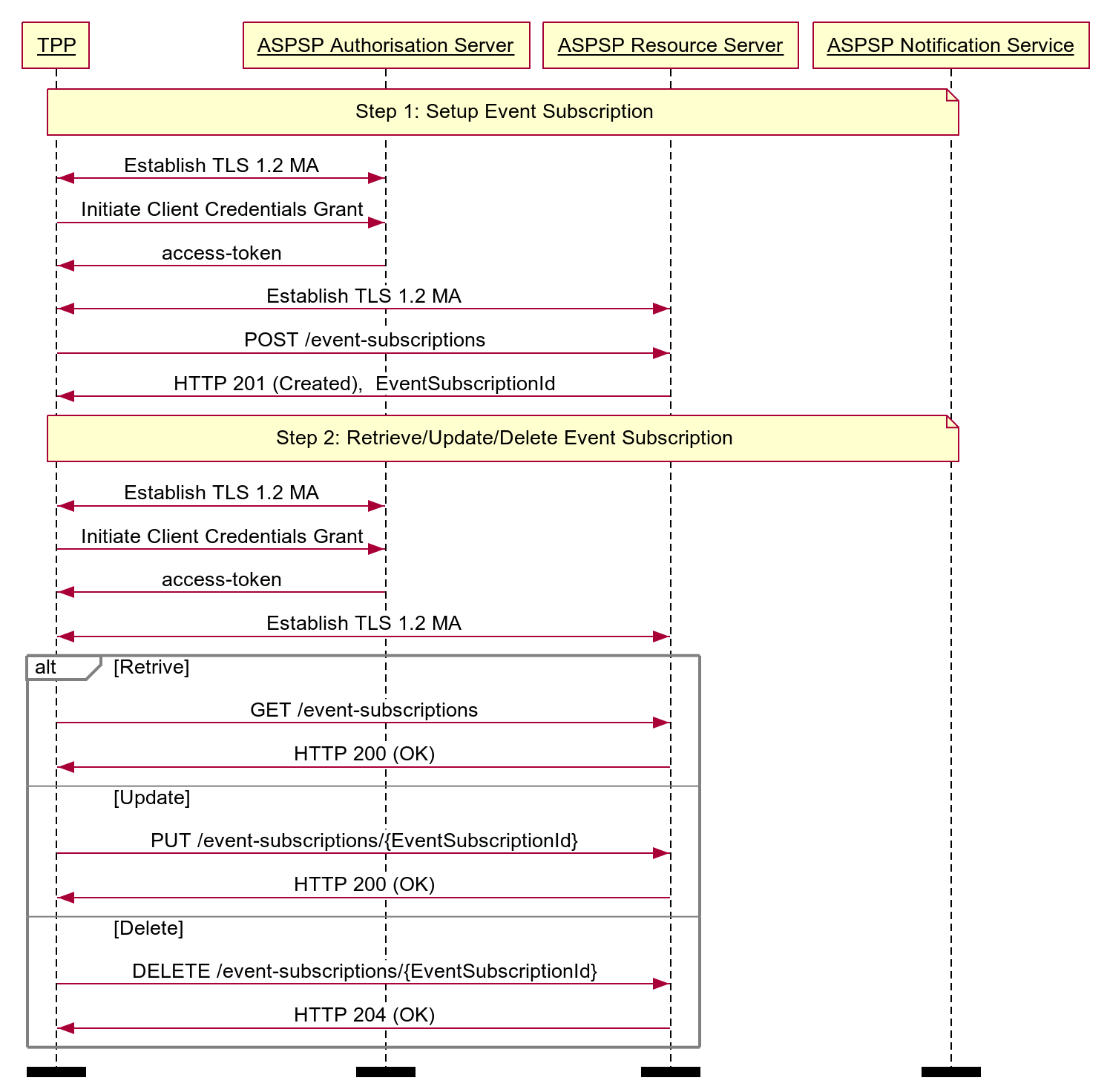
Diagram source
participant TPP
participant ASPSP Authorisation Server
participant ASPSP Resource Server
participant ASPSP Notification Service
note over TPP, ASPSP Notification Service
Step 1: Setup Event Subscription
end note
TPP <-> ASPSP Authorisation Server: Establish TLS 1.2 MA
TPP -> ASPSP Authorisation Server: Initiate Client Credentials Grant
ASPSP Authorisation Server -> TPP: access-token
TPP <-> ASPSP Resource Server: Establish TLS 1.2 MA
TPP -> ASPSP Resource Server: POST /event-subscriptions
ASPSP Resource Server -> TPP: HTTP 201 (Created), EventSubscriptionId
note over TPP, ASPSP Notification Service
Step 2: Retrieve/Update/Delete Event Subscription
end note
TPP <-> ASPSP Authorisation Server: Establish TLS 1.2 MA
TPP -> ASPSP Authorisation Server: Initiate Client Credentials Grant
ASPSP Authorisation Server -> TPP: access-token
TPP <-> ASPSP Resource Server: Establish TLS 1.2 MA
alt Retrive
TPP -> ASPSP Resource Server: GET /event-subscriptions
ASPSP Resource Server -> TPP: HTTP 200 (OK)
else Update
TPP -> ASPSP Resource Server: PUT /event-subscriptions/{EventSubscriptionId}
ASPSP Resource Server -> TPP: HTTP 200 (OK)
else Delete
TPP -> ASPSP Resource Server: DELETE /event-subscriptions/{EventSubscriptionId}
ASPSP Resource Server -> TPP: HTTP 204 (OK)
end alt
option footer=bar
# Subscriptions for Real Time Event Notifications and Aggregated Polling
ASPSPs may choose to offer Real Time Notifications, Aggregated Polling or a combination of both. TPPs will subscribe to the different notification mechanisms using the event-subscription resource.
# Real Time Event Notifications
TPPs must register an event subscription with a CallbackUrl for TPP hosted services to receive real time event notifications from an ASPSP (providing an ASPSP supports this functionality).
The CallbackUrl must end with the Event Notification API specification version number, followed by ‘/event-notifications'.
For example:
- URL: https://tpp.com/open-banking/v3.1/event-notifications
# Aggregated Polling
TPPs must register an event subscription to enable aggregated polling on an ASPSP (providing an ASPSP supports this functionality).
# Release Management
This section overviews the release management and versioning strategy for the Event Notification API.
# Event-Subscription Resource
TPPs must register for event-subscriptions with the version of Event Notification API they have implemented. The version field of the event-subscription resource is used for this purpose.
# POST
- A TPP must only create an event-subscription on one version
# GET
- A TPP must not access a event-subscription on an older version, via the EventSubscriptionId for an event-subscription created in a newer version.
- E.g., a event-subscription created in v4, accessed via v3.
- An ASPSP must allow an event-subscription resource to be accessed in a newer version.
- An ASPSP must ensure event-subscription fields are unchanged when accessed in a different version.
# PUT
- A TPP must not update an event-subscription on an older version via a EventSubscriptionId created in a newer version.
- E.g., A event-subscription is created in v4, and a PUT request on v3.
- An ASPSP must support updating an event-subscription from a previous version via a EventSubscriptionId created in a newer version.
- E.g., A event-subscription is created in v3, and a PUT request on v4.
# DELETE
- A TPP must not delete an event-subscription on an older version via a EventSubscriptionId created in a newer version.
- E.g. An event-subscription is created in v4, and request DELETE on v3.
- An ASPSP must support deleting an event-subscription from a previous version via a EventSubscriptionId created in a newer version.
- E.g., An event-subscription is created in v3, and request DELETE on v4.
# Event-Subscription per TPP
An ASPSP will maintain at most, a single event-subscription resource per TPP.
